Floop just got so much better. Over the past 6 months, the Floop team rebuilt the app from the ground up in response to your feedback. In addition to the features you already know and love, we’re excited to bring you:
- Teacher and peer feedback under one roof
- Read receipts to see if students are reading your feedback (don’t worry, students don’t see read receipts)
- A beautiful new visual redesign
- The same database–so all your students, classes, and assignments will still be there.
TLDR: Floop rebuilt its app so we can better serve our teachers and students longterm. New Floop offers a brand new visual design and additional features. Use New Floop if you want to run a guided peer review or see feedback read receipts. Use Old Floop for now if you rely on Google Drive and Doc integration.
What’s New With Floop
In addition to a totally redesigned user experience that works with all your existing classes, students, and assignments, we have two new features: Peer Review and Read Receipts.
Peer Review
Now, you can have teacher and peer feedback under one roof. Our peer review is double-blind anonymous, meaning that students don’t know who’s work they’re seeing, and they don’t know who gave them feedback. Plus, the peer review is scaffolded so that students learn feedback skills through the process.
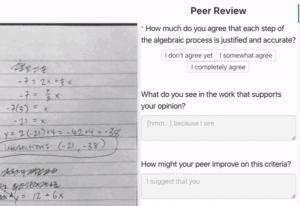 | |
|
Read Receipts
Remember spending hours writing feedback and then seeing your students toss it in the trash? Good news – students can’t trash digital feedback. Better news – now you can see if students are actually reading your feedback with read receipts. (Don’t worry, students don’t see read receipts.)
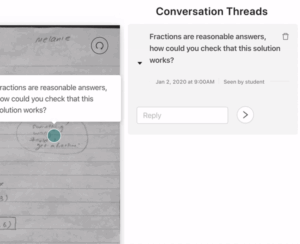 | |
|
From Code Salad to Modern Web App
We know change can be difficult, and the new app is still a work-in-progress, so we want to shed light onto our process and why we decided to completely rebuild.
Floop Then
We started at a 54-hour event called Startup Weekend and left with a functional but rushed prototype.
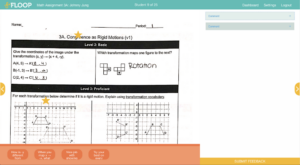 |
| Our very first demo, hacked together during a 54 hour event. |
Learning happened. Working with teachers and students, we explored the biggest feedback problems in classrooms and how to fix them. As we learned, we layered new features on our original Startup Weekend app like the parts of Frankenstein’s monster.
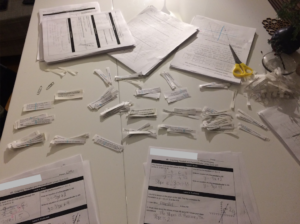 |
| The very first functional Floop prototype – a comment bank made from stickers that we could paste on student quizzes. |
Life happened. Amazing opportunities came to most of the original Startup Weekend crew, so while we are still lifelong friends, we were no longer teammates working on Floop.
By the end of last school year, May 2019, we had an app that was usable on the surface (and used by thousands of students), but under the surface was what we fondly called “high functioning code salad.” Outdated technology made it very challenging to bring on new teammates. Only one remaining team member could understand and support the code.
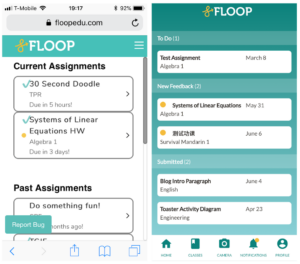 |
| A few months ago, we got a beautifying face lift, but underneath, it was still code salad. |
Floop Now
Floop 1.0 helped us get where we are. Now, we are ready to grow. We needed an app that we could fix, maintain, and improve. So, we set to work rebuilding the app using modern web technology.
Our team of 4, including our teacher founders Christine and Melanie, started rebuilding the app in June. As a company obsessed with human centered design, we are so proud that teachers are not only designing but also building the app with help from experts and students.
Ultimately, we rebuilt so we can better serve our teachers and students. Our new app, designed with best practices and new technology, is much easier to maintain and update. As we’ve been testing out New Floop in our classrooms these last couple months, we’ve been able to push updates based on feedback in days and not weeks.
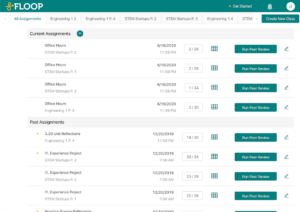 |
| The new app was rebuilt from the ground up using modern web technology and a consistent design framework. |
Coming Soon
- Google Drive Integration – Students will be able to submit images, PDFs, and docs from Google Drive. This is the biggest area that is missing from New Floop that was a part of Old Floop, and we’ll work as quickly as possible to build this functionality back in the app.
- App Optimization – The new app certainly isn’t perfect, and we’ll be continuing to clean up and optimize the app during early 2020. Hopefully you’ll notice weekly improvements to the look and feel of the app.
- Worked Examples – You know the power of example in helping students understand expectations. Choose and show anonymous student work exemplars through Floop.
- Gradebook View – Whether your grades are numbers, letters, or emojis, see all your students’ grades on their assignments in one place.